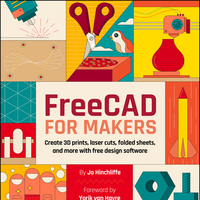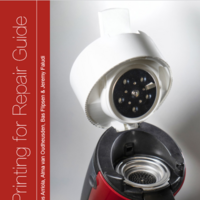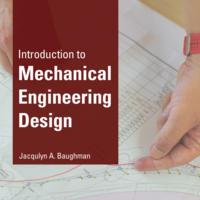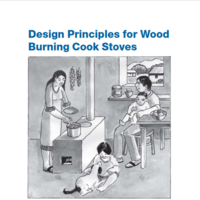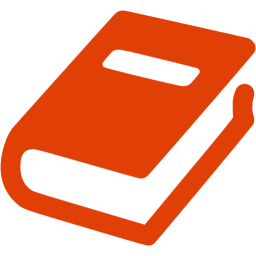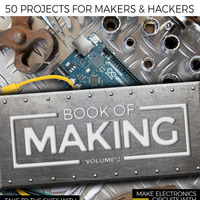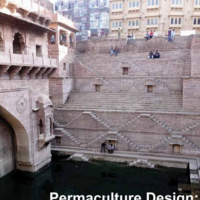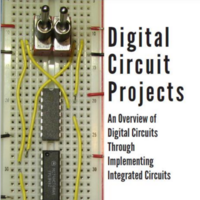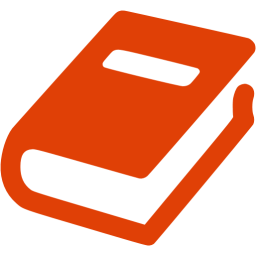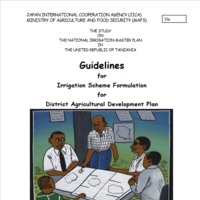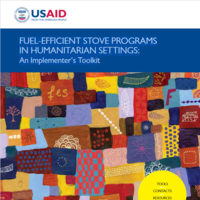Search
Books+
Searching 1,730 books
Search related to the career Tool and Die Maker
Designing Tools and Dies using CAD Programs
1. Understanding the Requirements: Begin by gathering all the necessary information about the tool or die you need to design. This includes dimensions, specifications, and any other relevant details.
2. Selecting a CAD Program: Choose a suitable CAD program that meets your requirements. Popular options include AutoCAD, SolidWorks, CATIA, and Fusion 360.
3. Creating a New Project: Open the CAD program and create a new project or file to start your design.
4. Setting Up the Workspace: Familiarize yourself with the CAD program's interface and tools. Arrange the workspace to suit your preferences and enable the necessary toolbars or panels.
5. Importing Reference Materials: If available, import any reference materials such as 2D drawings, sketches, or images that can aid in the design process.
6. Sketching the Design: Use the CAD program's sketching tools to create the basic outline or profile of the tool or die. Ensure accuracy by utilizing dimensions and constraints.
7. Adding Features: Use the CAD program's features and tools to add details, such as holes, slots, or complex shapes, to your design. Pay attention to the functionality and manufacturability of the tool or die.
8. Applying Materials: Assign appropriate materials to different components of the tool or die. This helps simulate real-world behavior and aids in analysis or manufacturing considerations.
9. Performing Analysis: Utilize the CAD program's analysis tools to evaluate the design for factors like stress, deformation, or interference. Make necessary adjustments to improve the design's performance.
10. Documenting and Annotating: Add dimensions, annotations, and other necessary information to create a comprehensive drawing or documentation of the tool or die design.
11. Collaborating and Sharing: If required, collaborate with team members or stakeholders by sharing the CAD files. Ensure compatibility with different file formats or consider using cloud-based collaboration tools.
12. Iterating and Refining: Review the design, gather feedback, and iterate as needed. Make necessary adjustments or improvements based on the feedback received.
13. Preparing for Manufacturing: Once the design is finalized, prepare the necessary files for manufacturing. This may include generating 2D drawings, exporting 3D models, or creating machining instructions.
14. Testing and Validating: If feasible, perform virtual simulations or prototypes to validate the tool or die design before actual manufacturing.
15. Manufacturing: Provide the finalized design files to the manufacturing team or use them to create the tool or die using CNC machines, 3D printers, or other manufacturing processes.
Remember to consult specific CAD program documentation or tutorials for detailed instructions on using the software effectively.
Source: Various AI tools
Website design
Books tagged website design
Engineering
Arduino
Vocational skills
Computer science
Pyramid project
Books tagged pyramid project
Computers
Books tagged computers
Mining
Searched in English.